Description
Add a unique and personal touch to your kitchen or gift-giving with our Charcuterie Board Laser Engraving File – Dog, Cat, and Chicken, Cheer design! This thoughtfully crafted file is perfect for creating custom charcuterie or cutting boards that bring charm and personality to any setting. Whether you’re designing for a home kitchen, a special occasion, or a heartfelt gift, this file offers a delightful combination of animal silhouettes and cheerful accents that stand out in any décor.
Compatible with all major laser engraving software like Lightburn and Glowforge, this file ensures seamless use across various engraving tools. The intricate design is tailored to engrave beautifully on wood, creating a polished and professional finish. Perfectly suited for animal lovers, pet parents, or anyone who appreciates farmhouse-inspired aesthetics, this engraving design allows you to craft something truly special with ease.
Embrace endless creative possibilities with this versatile file—use it to engrave charcuterie boards, chopping boards, or customized gifts for family and friends. Elevate your engraving projects and create stunning kitchen staples or thoughtful presents that are as functional as they are visually appealing. Download today and start transforming ordinary boards into extraordinary works of art!
✸YOU WILL RECEIVE:
– 1 High-Resolution Grayscale PNG image file with 5200px at 300 DPI (Design prepared for laser engraving at maximum size 17.3" x 11.5")
– 1 Jarvis image (for laser machines with non-dynamic engraving power)
- Ensure you understand how to adjust laser engraving parameters.
- Experiment with speed and power settings to achieve optimal results.
- The final engraving quality depends on the material and the parameters you choose.
- For laser machines with fixed engraving power (non-dynamic), using the Jarvis image mode or Jarvis setting in LightBurn is recommended.
- Best wood types: Basswood, Birch, or other light-colored woods.
- Recommended settings: Power: 20-30% | Speed: 300-400 mm/s | DPI: 300-600.
- Always test on a small wood piece before engraving the final design.
- If the engraving appears too light, increase power or reduce speed slightly.
- If it's too dark or burns excessively, lower power or increase speed.
- Wood grain affects engraving quality—position the wood consistently for uniform results.











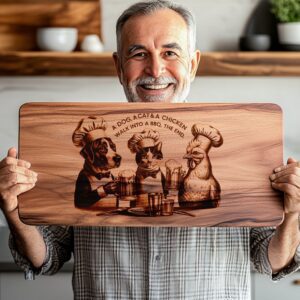



Reviews
There are no reviews yet.