Description
Add a personalized touch to your kitchen decor or handcrafted gifts with our high-quality Charcuterie Board Engraving File. This stunning design, featuring timeless elements like a delectable meal, wine bottle, and fresh fruits, is perfect for food enthusiasts, wine lovers, or anyone looking to elevate their culinary presentations. Crafted as an HQ PNG file, this design is both versatile and crisp, ensuring flawless results every time.
Whether you’re creating a breathtaking centerpiece for your dining table, a thoughtful custom gift, or upgrading your cutting boards and charcuterie displays, this engraving file brings sophistication to any project. It’s compatible with popular laser engraving devices like Lightburn, Glowforge, and more, making it incredibly easy to use for seasoned makers or beginners alike.
Perfect for charcuterie boards, chopping boards, serving trays, or as a one-of-a-kind piece of functional kitchen art, this design offers endless creative possibilities. Its detailed craftsmanship brings out the artisanal charm of each project, ensuring it stands out and reflects your personal touch. Download now to begin your next custom DIY journey — whether for your own home or as the ultimate gift for loved ones, this engraving file is a true must-have for every creative toolbox.
✸YOU WILL RECEIVE:
– 1 High-Resolution Grayscale PNG image file with 5200px at 300 DPI (Design prepared for laser engraving at maximum size 17.3" x 11.5")
– 1 Jarvis image (for laser machines with non-dynamic engraving power)
- Ensure you understand how to adjust laser engraving parameters.
- Experiment with speed and power settings to achieve optimal results.
- The final engraving quality depends on the material and the parameters you choose.
- For laser machines with fixed engraving power (non-dynamic), using the Jarvis image mode or Jarvis setting in LightBurn is recommended.
- Best wood types: Basswood, Birch, or other light-colored woods.
- Recommended settings: Power: 20-30% | Speed: 300-400 mm/s | DPI: 300-600.
- Always test on a small wood piece before engraving the final design.
- If the engraving appears too light, increase power or reduce speed slightly.
- If it's too dark or burns excessively, lower power or increase speed.
- Wood grain affects engraving quality—position the wood consistently for uniform results.






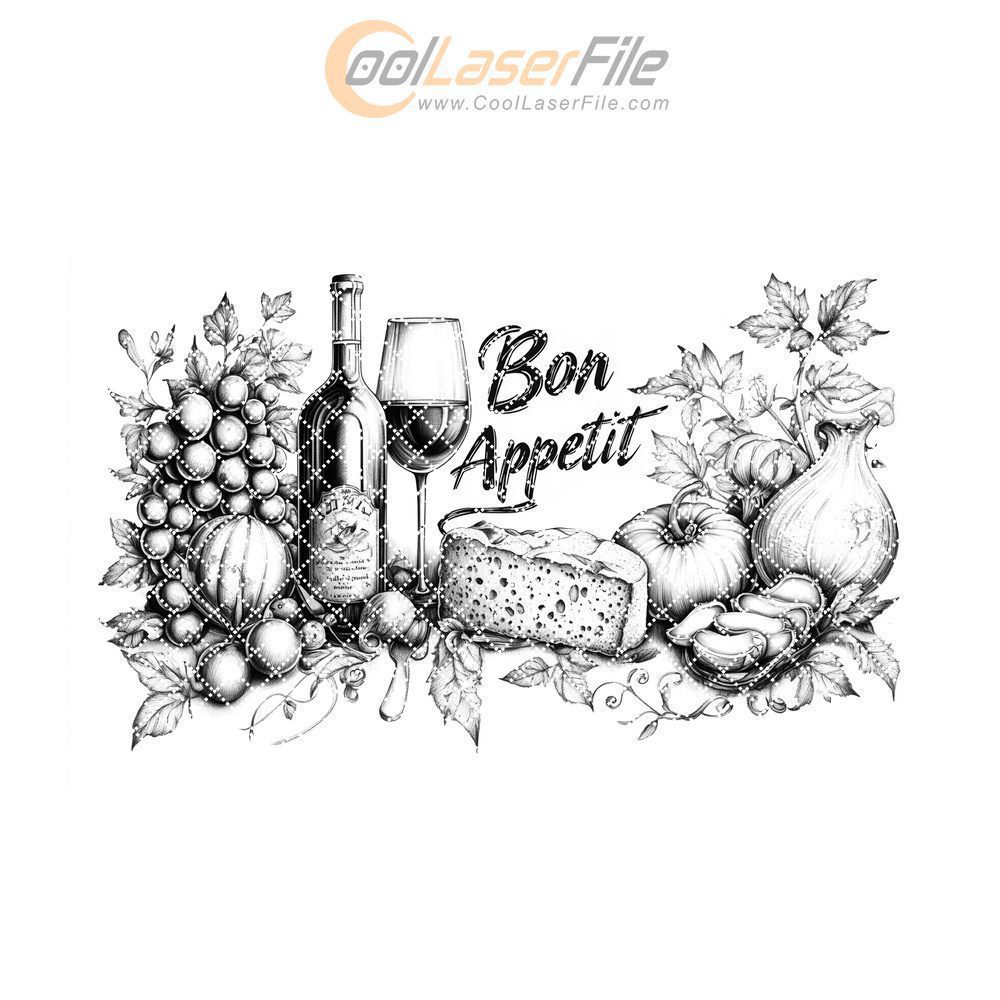






Reviews
There are no reviews yet.