Description
Elevate your kitchen and dining experience with our **Charcuterie Board Laser Engraving File**—a stunning addition to your creative toolkit. Perfect for crafting elegant, personalized kitchen décor, this downloadable **PNG image** features a heartwarming **family and mealtime quote** that brings joy and warmth to any home. Whether you’re designing an elegant cutting board, chopping board, or charcuterie board, this high-quality digital file is compatible with all laser engravers, including Lightburn and Glowforge, making it a versatile and convenient choice for DIY enthusiasts and professionals alike.
This carefully designed engraving file blends functionality with artistry, allowing you to transform ordinary kitchenware into cherished, handmade pieces that are both practical and beautiful. Ideal as a unique gift or a striking centerpiece for your own home, the design celebrates the love and connection fostered during shared meals. Easy to download and ready for immediate use, this file offers endless possibilities for customization and creativity, ensuring your finished product is as unique as your style.
Whether you’re a seasoned laser engraving pro or new to the craft, our Charcuterie Board Laser Engraving File #009 is the perfect way to express your love for family, food, and meaningful design. Bring it home today and let your imagination shine!
✸YOU WILL RECEIVE:
1 High-Resolution Grayscale PNG image file with 5200px at 300 DPI (Design prepared for laser engraving at maximum size 17.3" x 11.5")
✸ NOTE:- Ensure you understand how to adjust laser engraving parameters.
- Experiment with speed and power settings to achieve optimal results.
- The final engraving quality depends on the material and the parameters you choose.
- For laser machines with fixed engraving power (non-dynamic), using the Jarvis image mode or Jarvis setting in LightBurn is recommended.
- Best wood types: Basswood, Birch, or other light-colored woods.
- Recommended settings: Power: 20-30% | Speed: 300-400 mm/s | DPI: 300-600.
- Always test on a small wood piece before engraving the final design.
- If the engraving appears too light, increase power or reduce speed slightly.
- If it's too dark or burns excessively, lower power or increase speed.
- Wood grain affects engraving quality—position the wood consistently for uniform results.

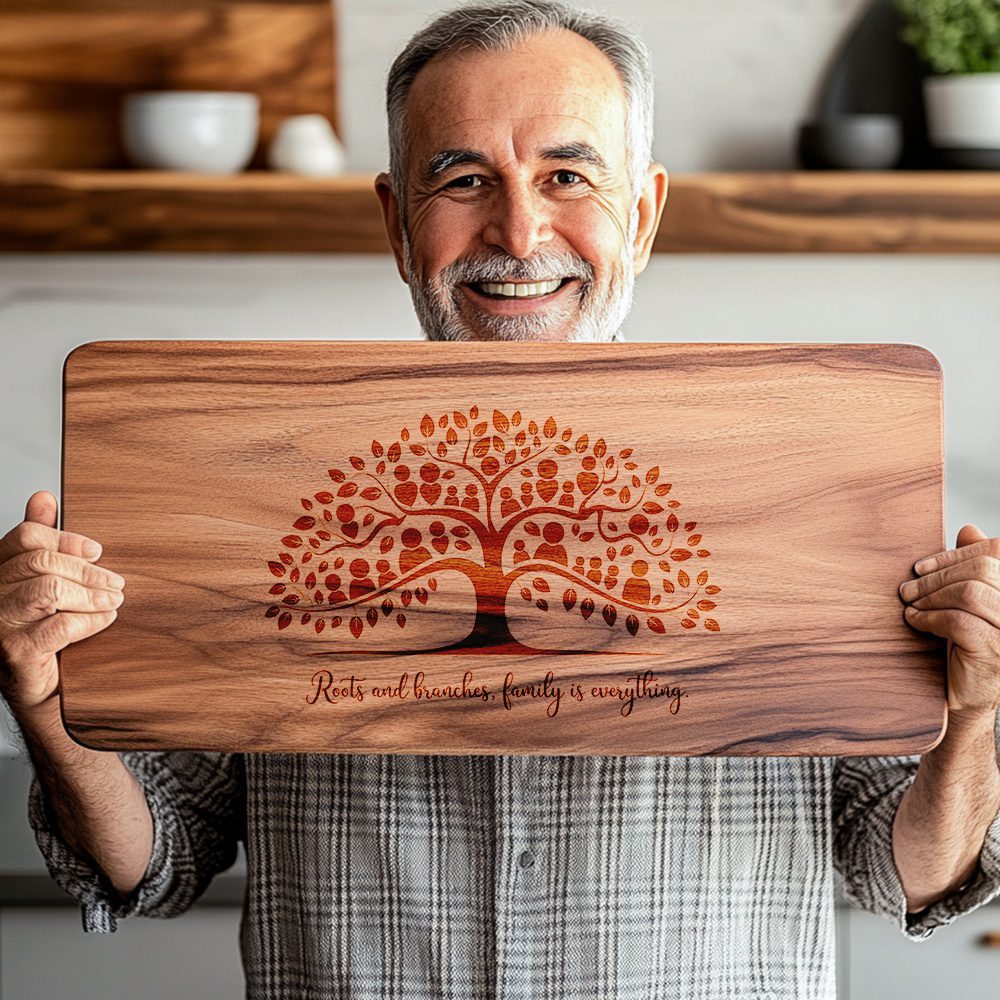






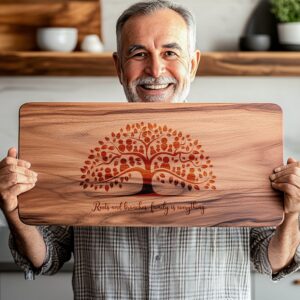


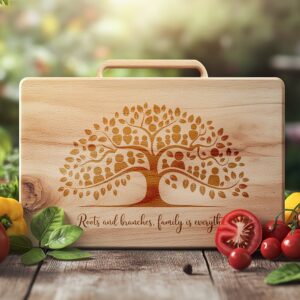



Reviews
There are no reviews yet.