Description
Elevate your kitchen decor and crafting projects with our unique *Charcuterie Board Laser Engraving File*. This beautifully designed file features stunning artwork of a Highland Cow, Tiger, and Bear, paired with a cheerful touch, making it perfect for creating eye-catching cutting boards, chopping boards, and charcuterie boards. Whether you’re a professional engraver or a DIY enthusiast, this versatile digital file is compatible with all laser engravers, including popular machines like LightBurn and Glowforge.
With intricate detailing and a variety of design options, this file allows you to add a personal touch to your kitchenware or create custom gifts for any occasion. Impress your guests with beautifully engraved boards that double as functional kitchen tools and stylish decor. Designed for precision and ease of use, this engraving file is suitable for all skill levels, making it ideal for hobbyists, small business owners, or anyone looking to experiment with laser engraving.
Unleash your creativity and make your mark with this high-quality engraving design. Whether you’re crafting for yourself or others, our *Charcuterie Board Laser Engraving File* will help you create pieces that are as functional as they are stunning. Download it today and start engraving your masterpiece!
✸YOU WILL RECEIVE:
– 1 High-Resolution Grayscale PNG image file with 5200px at 300 DPI (Design prepared for laser engraving at maximum size 17.3" x 11.5")
– 1 Jarvis image (for laser machines with non-dynamic engraving power)
- Ensure you understand how to adjust laser engraving parameters.
- Experiment with speed and power settings to achieve optimal results.
- The final engraving quality depends on the material and the parameters you choose.
- For laser machines with fixed engraving power (non-dynamic), using the Jarvis image mode or Jarvis setting in LightBurn is recommended.
- Best wood types: Basswood, Birch, or other light-colored woods.
- Recommended settings: Power: 20-30% | Speed: 300-400 mm/s | DPI: 300-600.
- Always test on a small wood piece before engraving the final design.
- If the engraving appears too light, increase power or reduce speed slightly.
- If it's too dark or burns excessively, lower power or increase speed.
- Wood grain affects engraving quality—position the wood consistently for uniform results.







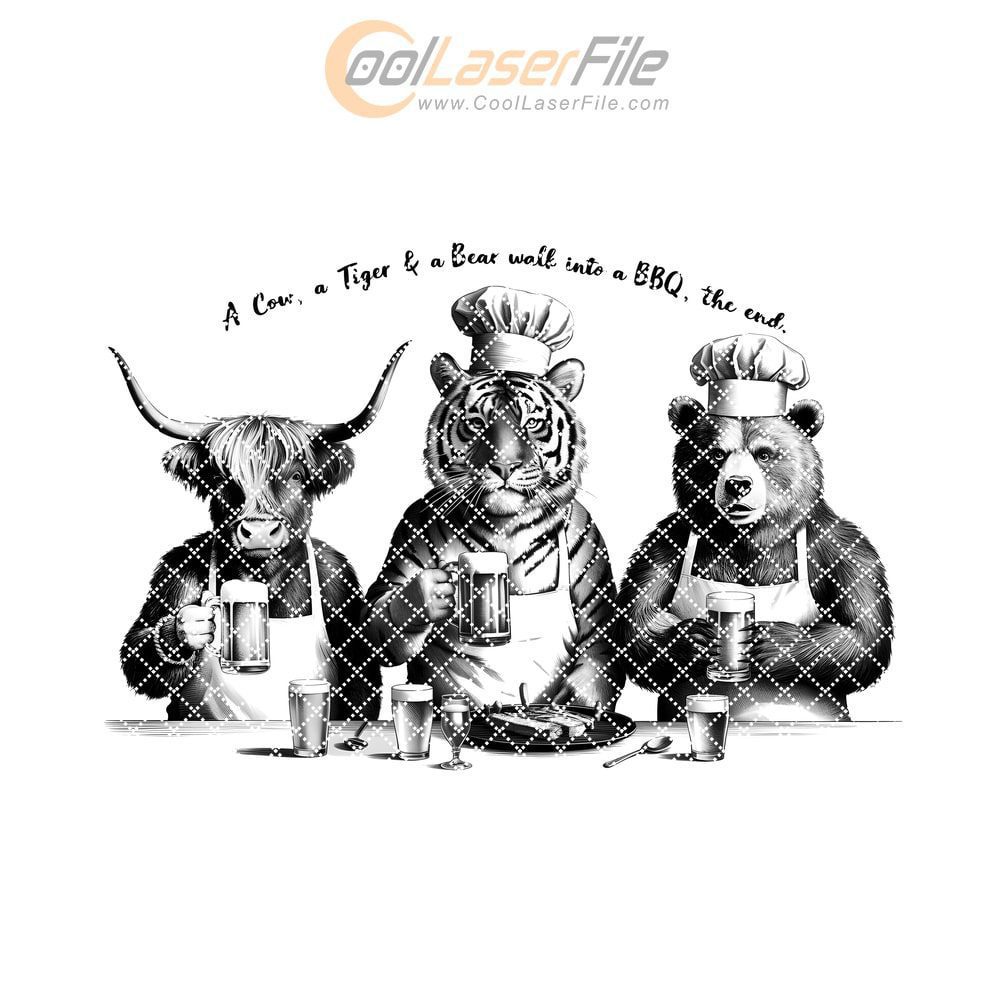
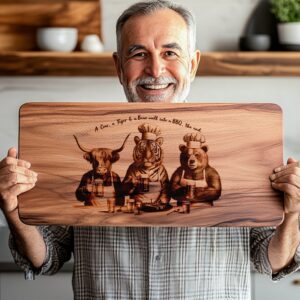






Reviews
There are no reviews yet.