Description
Elevate your kitchen decor or gift-giving game with our unique Cat Chef Charcuterie Board laser engraving file. This high-quality PNG design is a must-have for anyone looking to personalize cutting boards, chopping boards, or charcuterie boards with a touch of whimsy and charm. Featuring an adorable cat chef design, this file brings creativity and character to any culinary creation.
Designed for compatibility with all major laser engraving machines, including Lightburn, Glowforge, and more, this digital download is perfect for both beginners and experienced engravers. Whether you’re crafting custom kitchen decor for your own home or creating bespoke gifts for family, friends, or customers, this design offers endless possibilities. The crisp detailing ensures professional-quality results every time, while the playful theme is guaranteed to bring smiles.
With instant access to this downloadable file, you can print and engrave at your convenience, bringing your visions to life in just minutes. Add a quirky, personalized touch to your kitchen or surprise loved ones with a one-of-a-kind keepsake. Download the Cat Chef Charcuterie Board laser engraving file today and let your creativity thrive with this functional and fun, artisanal design!
✸YOU WILL RECEIVE:
– 1 High-Resolution Grayscale PNG image file with 5200px at 300 DPI (Design prepared for laser engraving at maximum size 17.3" x 11.5")
– 1 Jarvis image (for laser machines with non-dynamic engraving power)
- Ensure you understand how to adjust laser engraving parameters.
- Experiment with speed and power settings to achieve optimal results.
- The final engraving quality depends on the material and the parameters you choose.
- For laser machines with fixed engraving power (non-dynamic), using the Jarvis image mode or Jarvis setting in LightBurn is recommended.
- Best wood types: Basswood, Birch, or other light-colored woods.
- Recommended settings: Power: 20-30% | Speed: 300-400 mm/s | DPI: 300-600.
- Always test on a small wood piece before engraving the final design.
- If the engraving appears too light, increase power or reduce speed slightly.
- If it's too dark or burns excessively, lower power or increase speed.
- Wood grain affects engraving quality—position the wood consistently for uniform results.














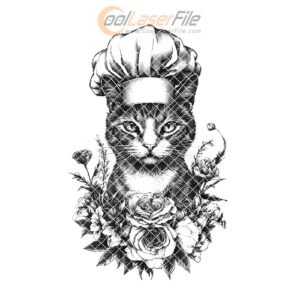
Reviews
There are no reviews yet.