Description
Transform your kitchen essentials into a one-of-a-kind centerpiece with our Charcuterie Board Laser Engraving File – American Eagle Flag & Quote. Perfectly blending functionality with patriotic charm, this design is guaranteed to add a unique touch to your mealtime gatherings, kitchen decor, or gifting needs. Featuring a stunning American eagle emblem paired with a flag and an inspiring quote, this engraving file is versatile for charcuterie boards, cutting boards, and chopping boards, creating a bold and timeless look.
Designed to work seamlessly with all laser engraving machines such as Lightburn, Glowforge, and others, this file is user-friendly and ensures precise, high-quality results every time. Whether you’re a seasoned engraving enthusiast or a newcomer to laser cutting, this design makes it easy to craft professional-grade boards that stand out. Ideal as a thoughtful, customized gift or to elevate your own kitchen décor, this file gives you the ability to create a standout item that combines practicality with artistry.
Take your creativity to the next level with this easy-to-download and ready-to-use engraving file. Make mealtime more patriotic, stylish, and personal with this exceptional design that showcases American pride in an unforgettable way! Perfect for homes, events, or special moments.
✸YOU WILL RECEIVE:
– 1 High-Resolution Grayscale PNG image file with 5200px at 300 DPI (Design prepared for laser engraving at maximum size 17.3" x 11.5")
– 1 Jarvis image (for laser machines with non-dynamic engraving power)
- Ensure you understand how to adjust laser engraving parameters.
- Experiment with speed and power settings to achieve optimal results.
- The final engraving quality depends on the material and the parameters you choose.
- For laser machines with fixed engraving power (non-dynamic), using the Jarvis image mode or Jarvis setting in LightBurn is recommended.
- Best wood types: Basswood, Birch, or other light-colored woods.
- Recommended settings: Power: 20-30% | Speed: 300-400 mm/s | DPI: 300-600.
- Always test on a small wood piece before engraving the final design.
- If the engraving appears too light, increase power or reduce speed slightly.
- If it's too dark or burns excessively, lower power or increase speed.
- Wood grain affects engraving quality—position the wood consistently for uniform results.








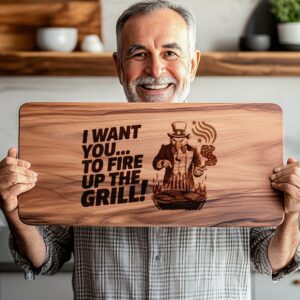






Reviews
There are no reviews yet.