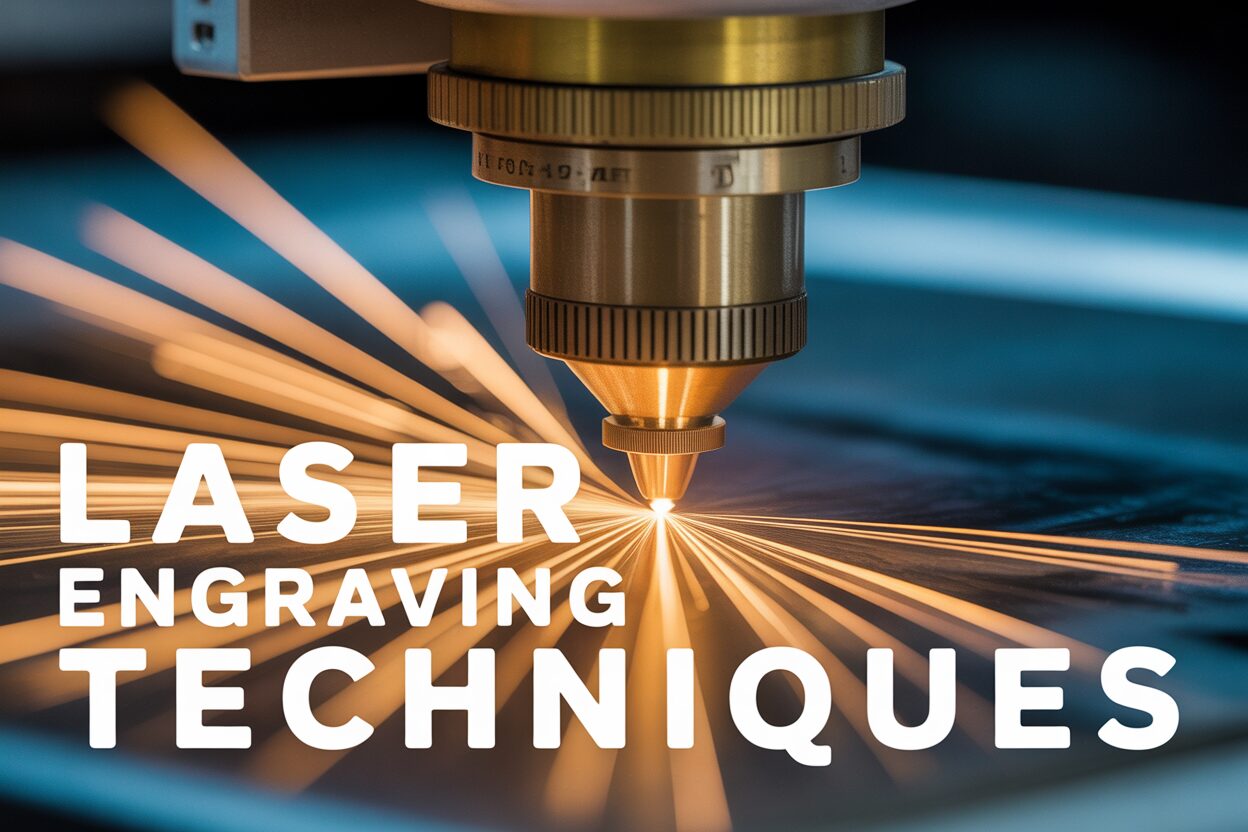Tutorials
Mastering Laser Engraving Techniques for Flawless Results
Estimated Reading Time: 11 minutes
Key Takeaways
- Laser Type Matters: Different lasers (CO2, Fiber, Diode) are suited for specific materials and applications, crucial for optimal results.
- Settings are Key: Laser power, engraving speed, and resolution must be precisely calibrated based on the material to prevent flaws like burning or ghosting.
- Focal Length is Critical: Correctly setting the focal length ensures the laser beam is at its most powerful point, achieving crisp, detailed engravings.
- Material Preparation Prevents Flaws: Cleaning and leveling materials before engraving are essential steps to ensure consistent quality and prevent issues like uneven depth or blurred marks.
- Systematic Testing: Developing a material settings library through systematic testing empowers engravers to consistently achieve desired aesthetic and functional outcomes.
Table of Contents
- Understanding Different Laser Types and Their Applications
- Optimizing Laser Engraving Settings
- The Importance of Focal Length and Material Preparation
- Conclusions
- FAQ
Laser engraving has revolutionized industrial and artistic applications, offering precision and versatility. This article delves into the fundamental techniques and considerations for achieving flawless results. We will explore different laser types, their applications, and essential settings to help you master the craft.
Understanding Different Laser Types and Their Applications
The success of any laser engraving project hinges significantly on the judicious selection of the appropriate laser technology. While the fundamental principle of energy transfer remains consistent across all laser systems, significant distinctions exist in how this energy is generated and delivered, leading to vastly different capabilities and material compatibilities. For mastering ‘Laser Engraving Techniques’ effectively, understanding the core characteristics of diode, fiber, and CO2 lasers is paramount.
CO2 Lasers: The Workhorse for Organic Materials
The CO2 laser is arguably the most versatile and widely adopted laser type for engraving a diverse range of non-metallic materials. Utilizing a gas mixture primarily composed of carbon dioxide, nitrogen, and helium within a sealed tube, these lasers produce a powerful infrared beam with a wavelength typically around 10.6 micrometers. This long wavelength is highly absorbed by organic compounds and many non-metals, making CO2 lasers exceptionally effective for cutting and engraving materials like wood, acrylic, leather, paper, fabric, glass, and even certain types of stone. Their primary advantage lies in their high power output, allowing for faster engraving speeds and deeper cuts on compatible materials. Furthermore, CO2 lasers generally offer a larger working area compared to their diode counterparts, making them suitable for larger projects. However, their long wavelength also means they are largely ineffective on metals, as metals tend to reflect this specific wavelength. The initial cost of CO2 laser systems can also be higher, and their maintenance – particularly the eventual replacement of the laser tube – should be factored into long-term operational costs. For intricate details on wood or deep etching on acrylic, the CO2 laser remains the industry standard, offering excellent beam quality and consistent results.
Fiber Lasers: Precision and Power for Metals
In stark contrast to CO2 lasers, fiber lasers operate at a much shorter wavelength, typically in the 1.06-micrometer range. This wavelength is highly absorbed by metallic materials, making fiber lasers the undisputed champions for engraving, marking, and even cutting various metals, including stainless steel, aluminum, brass, copper, and titanium. Their energy is delivered through an optical fiber doped with rare-earth elements, offering exceptional beam quality and a very small focal spot. This allows for incredibly fine detail and high-resolution engravings, as well as deep, annealing marks that alter the surface without material removal. Fiber lasers boast an impressive lifespan, often exceeding 100,000 hours of operation, and require minimal maintenance, making them highly reliable and cost-effective in the long run. They are also incredibly energy-efficient, converting a high percentage of electrical input into usable laser output. While their forte is metals, fiber lasers can also engrave certain plastics and ceramics. However, they are generally not suitable for organic materials like wood or acrylic, as these materials do not efficiently absorb the fiber laser’s wavelength. For industrial applications requiring robust and permanent marking on metal components, or for the creation of intricate designs on jewelry, a fiber laser is the definitive choice.
Diode Lasers: Entry-Level Accessibility and Portability
Diode lasers represent the most accessible and often the most affordable entry point into laser engraving. These lasers utilize semiconductor diodes to emit a laser beam, typically in the visible or near-infrared spectrum (wavelengths varying but commonly around 450nm for blue diodes). Their biggest advantages are their compact size, low power consumption, and relative affordability. This makes them ideal for hobbyists, small workshops, and portable engraving applications. Diode lasers are proficient at engraving and light cutting on a range of materials including wood, leather, paper, some plastics, and dark-colored acrylics. They excel at surface marking and adding artistic details to softer materials. However, their lower power output compared to CO2 and fiber lasers means they are considerably slower for cutting and engraving, and their ability to work with harder materials or achieve deep engravings is limited. They are particularly ineffective on transparent or light-colored materials that do not readily absorb their specific wavelength. While a diode laser might struggle with the speed and depth required for mass production, for learning the fundamentals of ‘Laser Engraving Techniques’, experimenting with different materials, or creating personalized gifts, a diode laser offers an excellent and cost-effective starting point. Choosing the right laser type directly impacts the quality of your engravings, the speed of your workflow, and the range of materials you can effectively process. A thorough understanding of each laser’s unique characteristics is therefore foundational to achieving flawless results.
Optimizing Laser Engraving Settings
Achieving flawless results in laser engraving is an intricate dance between the material, the laser’s capabilities, and the precise calibration of its operational settings. Even with the perfect laser type chosen for a specific material, suboptimal settings can lead to disastrous outcomes, from charred surfaces to faint, illegible engravings. Mastering the interplay of ‘Laser Power’, engraving speed, and resolution is not just about understanding their definitions; it’s about discerning how they collectively influence the quality, depth, and appearance of the final product. These parameters are the levers and dials you must expertly manipulate to unlock the full potential of your laser engraving machine and execute sophisticated ‘Laser Engraving Techniques’.
The Trifecta of Engraving Parameters: Power, Speed, and Resolution
The most fundamental parameter, Laser Power, directly dictates the intensity of the laser beam. Measured typically as a percentage of the machine’s maximum output, higher power settings deliver more energy to the material, resulting in deeper or more pronounced engravings. However, too much power can cause burning, charring, or excessive material removal, particularly on delicate substrates. Conversely, insufficient power might lead to incomplete engravings or faint marks, often referred to as “ghosting.” The optimal power setting is highly material-dependent; for instance, a low power setting might be suitable for merely marking paper, while a much higher setting is required to deeply engrave granite.
Engraving Speed refers to how quickly the laser head moves across the material. A faster speed translates to less heat exposure for a given spot, resulting in shallower or lighter engravings. Slower speeds allow for more concentrated energy absorption, leading to deeper or darker results. The relationship between power and speed is inversely proportional in terms of material interaction; you can often achieve similar engraving effects by increasing power while decreasing speed, or vice-versa. Proper calibration means finding that sweet spot where the desired depth and darkness are achieved without introducing negative artifacts. For example, engraving fine details on wood often requires a careful balance to prevent excessive burning around the edges, which might be managed by slightly lowering power and increasing speed to reduce dwell time. Conversely, on a material like anodized aluminum, a higher power and slower speed might be necessary to effectively remove the anodized layer and reveal the underlying metal.
Resolution, often expressed in DPI (dots per inch), determines the density of laser pulses within a given area. Higher DPI settings mean more laser dots are fired closer together, resulting in finer detail and a smoother appearance in raster engravings, where images are composed of many individual dots. Lower DPI settings produce a more pixelated or coarse look. While higher resolution generally yields better aesthetic quality, it also significantly increases engraving time as the laser head has to make more passes or fire more pulses. For photographic engravings, a higher DPI and careful dithering algorithms are crucial for capturing subtle tonal variations. For simple text or line art, a moderate DPI might suffice, balancing quality with efficiency. The choice of resolution also affects how the material reacts; very high DPI on a delicate material might lead to excessive heat buildup and warping if not accompanied by careful power and speed adjustments.
Adjusting Settings for Material Nuances and Preventing Flaws
To prevent common issues like burning, incomplete engraving, or ghosting, a systematic approach to setting calibration is essential. For instance, when working with highly combustible materials like thin paper or certain plastics, both power and speed must be finely tuned. A quick pass at low power is often preferred to avoid ignition or melting. For dense materials like granite or certain metals (with the appropriate fiber laser), a higher power and slower speed will be necessary to properly ablate the surface.
Ghosting, or faint, inconsistent engraving, usually indicates insufficient power or excessive speed. Counterintuitively, sometimes increasing speed can reduce ghosting if it means avoiding heat buildup that deforms the material rather than marking it. Incomplete engraving points directly to insufficient energy transfer; either power needs to be increased, or speed decreased, perhaps even requiring multiple passes. Burning, evidenced by discoloration, charring, or excessive material removal, signals an excess of energy. This can be mitigated by decreasing power, increasing speed, or even defocussing the laser slightly to spread the energy over a larger area, though defocussing sacrifices fine detail.
The impact of these settings on the final engraving quality cannot be overstated. Incorrect parameters can turn a high-resolution image into an unrecognizable mess or leave behind unwanted residue. Developing a material settings library, through systematic testing by engraving small test patterns, is an invaluable practice. This empirical approach, where you vary one parameter at a time and observe the results, allows for nuanced control and ensures that your ‘Laser Engraving Techniques’ consistently deliver the desired aesthetic and functional outcomes. Mastering these settings is the hallmark of a skilled laser engraver, transforming raw materials into exquisite works of art.
The Importance of Focal Length and Material Preparation
Beyond selecting the right laser type and dialing in the appropriate power, speed, and resolution, the precision and quality of your laser engravings are profoundly influenced by two often-underestimated factors: the correct ‘Focal Length’ and meticulous material preparation. These elements are not mere afterthoughts; they are foundational to achieving crisp lines, uniform depth, and consistently flawless results across diverse materials. Neglecting either can lead to fuzzy engravings, uneven material removal, or even damage to the workpiece. Mastering these aspects is crucial for elevating your ‘Laser Engraving Techniques’ from good to exceptional.
Understanding and Setting Focal Length for Optimal Results
The ‘Focal Length’ is arguably the most critical optical parameter in laser engraving. It refers to the distance from the laser lens to the point where the laser beam converges into its smallest, most powerful spot – known as the focal point. This is where the energy density is highest, allowing for efficient material vaporization, ablation, and marking. An incorrectly set focal length results in a wider, less energetic beam hitting the material, leading to blurred or faint engravings, incomplete cuts, and reduced efficiency. Think of it like trying to write with a dull pencil versus a sharply pointed one; the sharp point (correct focal point) delivers a precise mark, while the dull one produces an imprecise, wide stroke.
Most laser engraving machines come with a method for setting the focal length. This often involves a physical calibration tool, a measuring stick that you place on the material surface with one end touching the laser head, or an auto-focus feature. Generally, for engraving, the goal is to set the focal point directly on the surface of the material. However, there are exceptions. For deeper cuts, some technicians might slightly de-focus the laser (setting the focal point just below the surface) to achieve a wider kerf or a more uniform cut through thicker materials, although this typically reduces the sharpness of the cut edge. For vector cutting, ensuring the focal point is precisely on the material’s top surface is paramount for the narrowest possible cut. When engraving photographs or raster images, a perfectly sharp focal point ensures maximum detail and contrast. Different lens prescriptions (e.g., 1.5″, 2″, 4″ focal length lenses) are available for some laser systems, offering different beam characteristics; a shorter focal length lens produces a smaller, more concentrated spot ideal for high-detail engraving, while a longer focal length lens offers a larger working distance and a slightly larger spot, which can be advantageous for cutting thicker materials or achieving a wider engraving line. Regularly checking and adjusting the focal length, especially when switching materials of different thicknesses, is a habit that will pay dividends in engraving quality.
Essential Material Preparation Techniques
Even with perfect settings and a sharp focus, a poorly prepared material can ruin an engraving. Material preparation is about creating an optimal, consistent surface for the laser to interact with.
Cleaning:
Dust, oils, fingerprints, smudges, and residues are common culprits that can interfere with the laser beam’s interaction with the material.
- For wood, ensure it’s free of sawdust, grease, or dirt. A light sanding and wiping with a clean, damp cloth (and allowing it to dry completely) can improve results. Oily woods might need a degreasing agent.
- Acrylic often comes with a protective film on both sides; always remove the top film for engraving. Residual dust or static charges can attract airborne particles; a quick wipe with an anti-static cloth is beneficial.
- Slate and other stone materials should be thoroughly cleaned to remove dust, dirt, or loose particles that could impede consistent engraving. A stiff brush and water, followed by complete drying, is often sufficient. For metals, degreasing and polishing might be necessary depending on the desired finish.
Leveling:
An uneven material surface is a common cause of inconsistent engraving depth and clarity. If the material is not perfectly flat and parallel to the laser’s gantry, different areas of the material will be at different distances from the laser lens, meaning the focal point will only be precisely on a small portion of the workpiece. This results in some areas being sharply engraved while others appear blurry or faint.
- For wood, this might involve clamping bowed pieces flat or using shims to support uneven sections.
- For thin, flexible materials like paper or fabric, a vacuum bed or securing them with tape can prevent curling or shifting during engraving.
- Regardless of the material, performing a quick visual check or using a straight edge to confirm flatness before starting an engraving job can save a lot of frustration and wasted material.
Additional tips for specific materials include masking. For instance, applying masking tape (often called “transfer tape” or “application tape”) to wood or anodized aluminum before engraving can help prevent smoke stains and charring around the engraved area, leading to cleaner, sharper edges. Some materials, like glass, benefit from a thin layer of damp paper towel or specialized engraving creams to prevent chipping and improve frosting. By dedicating time to both the precise setting of the focal length and thorough material preparation, you lay the groundwork for superior quality and consistency in all your laser engraving endeavors. This attention to detail is a hallmark of advanced ‘Laser Engraving Techniques’.
Conclusions
Mastering laser engraving techniques requires understanding your equipment, materials, and settings. By consistently applying these principles, you can achieve professional-grade results and expand your creative possibilities, ensuring your projects stand out with intricate detail and precision.
FAQ
Q: What are the main types of lasers used in engraving and their primary applications?
A: The article discusses three main types: CO2 lasers, which are ideal for organic materials like wood, acrylic, and leather; Fiber lasers, which are best suited for metals such as stainless steel and aluminum; and Diode lasers, which serve as an accessible entry-level option for hobbyists, proficient with wood, leather, and some plastics.
Q: What are the key settings to optimize for flawless laser engraving results?
A: The trifecta of engraving parameters includes Laser Power, Engraving Speed, and Resolution (DPI). Laser Power controls intensity, Speed dictates the laser head’s movement, and Resolution determines the density of laser pulses, all of which must be calibrated to the material to prevent issues like burning, ghosting, or incomplete engravings.
Q: Why are focal length and material preparation so important in laser engraving?
A: Correct Focal Length ensures the laser beam hits the material at its most powerful and smallest point, crucial for crisp, detailed results. Meticulous Material Preparation, including cleaning (removing dust, oils) and leveling (ensuring a flat surface), creates an optimal and consistent surface for the laser to interact with, preventing inconsistent depth, blurred engravings, or material damage.
Block "subscribe-popup" not found