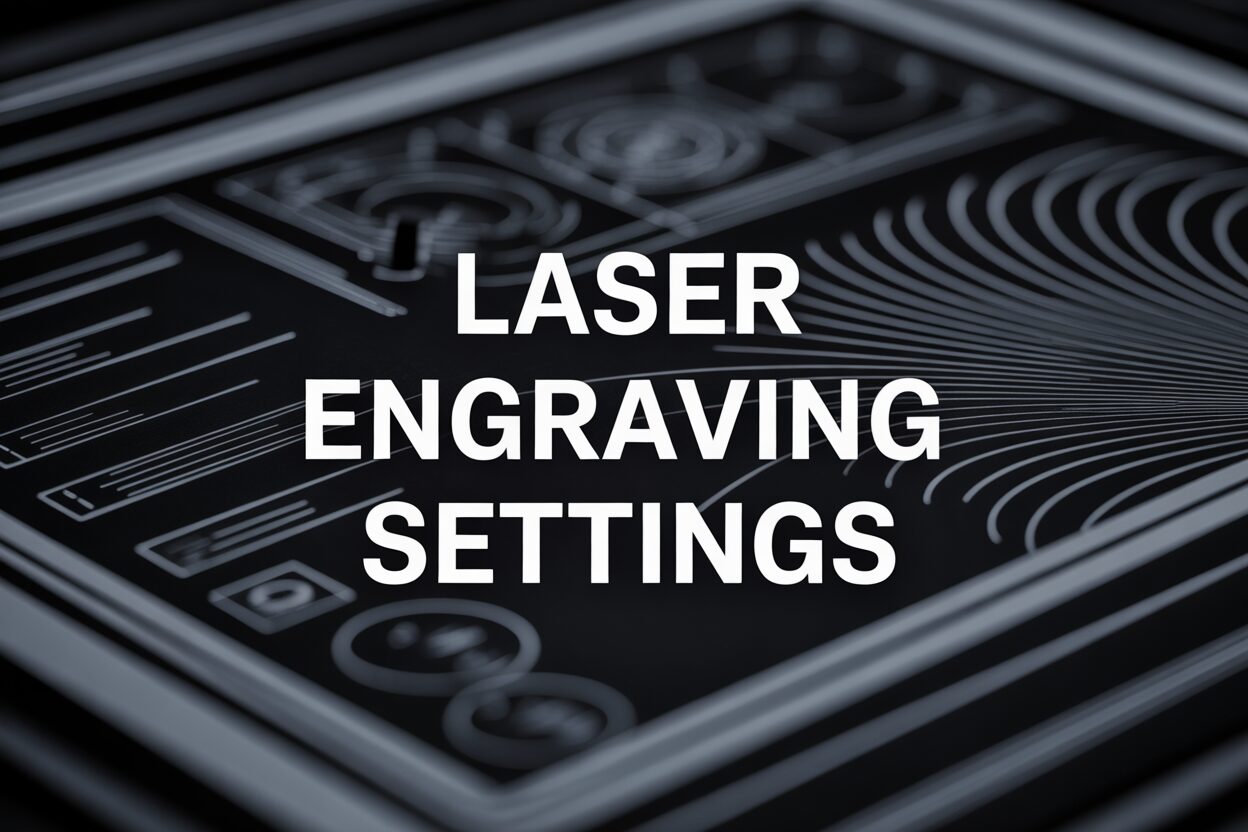Tips and Tricks
Mastering Laser Engraving Settings for Optimal Results
Estimated Reading Time: 10 minutes
Uncover the secrets to perfect laser engravings by mastering your machine’s settings. This guide will delve into critical parameters like power, speed, and focal length, ensuring impeccable results on various materials. Optimize your workflow and elevate the quality of your laser engraving projects.
Key Takeaways
- Mastering laser engraving relies on balancing power and speed, as they dictate material interaction and engraving quality.
- Focal length is crucial for sharp, consistent engravings; incorrect settings lead to blurriness and reduced power intensity.
- Material compatibility profoundly influences optimal settings, requiring specific power/speed adjustments for different materials like wood, acrylic, or slate.
- Advanced techniques like DPI, line interval, and dithering enable intricate details and photographic quality by simulating tonal depth.
- Effective troubleshooting involves systematically checking power, speed, focal length, and machine maintenance to address common issues like unevenness, ghosting, burning, or incomplete engravings.
Table of Contents
- Understanding Essential Laser Engraving Parameters
- Optimizing Power and Speed Settings for Various Materials
- The Critical Role of Focal Length and Its Impact on Definition
- Advanced Techniques for Achieving Intricate Details
- Troubleshooting Common Engraving Issues
- Conclusions
Understanding Essential Laser Engraving Parameters
The journey to mastering laser engraving inevitably leads to a deep understanding of its fundamental parameters. These ‘laser engraving settings’ are the levers and dials that determine the quality, precision, and even the very existence of your engraved design. At the heart of these ‘engraving parameters’ lie power and speed, two interconnected variables that dictate the laser’s interaction with your chosen material. The power setting, often expressed as a percentage of the laser’s maximum output, directly corresponds to the intensity of the laser beam. A higher power setting means more energy is delivered to the material, leading to deeper, darker, or more pronounced engravings. Conversely, lower power settings are ideal for subtle marks, surface etching, or delicate materials that can be easily damaged.
The Interplay of Power and Speed
Speed, measured in millimeters per second (mm/s) or inches per second (ips), defines how quickly the laser head moves across the material. A faster speed reduces the exposure time of the laser beam on any given point, resulting in lighter engravings or less material removal. Slower speeds, by contrast, increase the exposure time, allowing the laser to burn deeper, create more contrast, or even cut through thinner materials. The critical challenge lies in finding the correct balance between these two parameters. Imagine engraving on wood: too much power with too little speed will likely char the wood excessively, resulting in an unsightly burn mark rather than a crisp engraving. Conversely, too little power with too much speed might leave no discernible mark at all. The ideal combination varies significantly depending on the desired outcome and, crucially, the material being engraved.
Material Compatibility and Parameter Adjustment
Material compatibility profoundly influences the optimal settings for power and speed. Each material possesses unique thermal properties, absorption rates, and structural integrity, all of which dictate how it responds to laser energy. For instance, acrylic, a thermoplastic, often requires lower power settings and higher speeds to achieve a smooth, frosted effect, as excessive heat can melt and distort it. Anodized aluminum, on the other hand, responds well to higher power and moderate speeds to ablate the colored coating and reveal the bare metal beneath. Glass, a brittle material, often benefits from lower power and higher speeds with a defocused beam to create a ‘frosted’ or ‘fractured’ effect rather than deep etching, which could lead to cracking.
Practical Examples of Parameter Variation
Let’s consider practical examples to illustrate the impact of varying power and speed. For instance, when engraving intricate details on a piece of leather, you’d typically opt for a lower power setting (e.g., 20-30%) coupled with a moderate speed (e.g., 150-200 mm/s) to achieve a subtle, brown burn that highlights the fine lines without excessive burning or cutting. If you were attempting to create a deep, dark engraving on a dense hardwood like oak, you would likely increase the power significantly (e.g., 70-85%) and decrease the speed (e.g., 50-80 mm/s) to allow for sufficient material ablation and charring. Conversely, for marking a delicate paper product, very low power (e.g., 5-10%) and very high speed (e.g., 300-400 mm/s) would be employed to create a superficial mark without burning through or distorting the paper. The goal is always to deliver just enough energy to modify the material in the desired way, without causing unwanted damage or compromising the structural integrity of the workpiece. Therefore, careful consideration and systematic testing of these parameters are paramount for achieving repeatable, high-quality results and preventing costly material damage.
Optimizing Power and Speed Settings for Various Materials
Achieving mastery in laser engraving hinges significantly on the ability to tailor power settings and speed settings to the specific material at hand. No single set of ‘engraving parameters’ will work universally; what engraves beautifully on wood might melt or shatter acrylic. Understanding how material density, hardness, and color influence the laser’s interaction is crucial for successful outcomes.
Optimizing for Wood
Wood, being a common and versatile engraving material, presents a spectrum of characteristics. Softwoods like pine or poplar are less dense and generally require lower power and higher speeds to prevent excessive charring and maintain detail. For a shallow etch on pine, you might start with 30% power and 250 mm/s speed. Hardwoods such as oak, maple, or cherry, being denser, demand higher power to achieve significant marking. For a deep, dark engraving on oak, try 70% power and 100 mm/s speed. The natural grain and resins in wood also influence the outcome; some woods will absorb laser energy more readily than others. Experimentation with scrap pieces is always recommended. When aiming for a very light surface mark, consider defocusing the laser slightly to spread the energy. For darker, more defined results, increase power or decrease speed.
Optimizing for Slate
Slate, a popular material for coasters and signs, behaves differently. It’s a natural stone that tends to flake away when engraved. The goal is to remove the top layer cleanly to reveal the lighter stone beneath without chipping or creating excessive dust. Power settings for slate are typically moderate, as too much power can cause brittleness or uneven flaking. A good starting point for slate is around 40-50% power and 150-200 mm/s speed for a clean, sharp mark. The inherent unevenness of slate surfaces can sometimes lead to variations in engraving depth; ensuring the material is as flat and level as possible under the laser head is beneficial.
The Role of Material Properties and Desired Effects
Material density correlates directly with the amount of energy required to achieve a desired effect. Denser materials, like certain metals or extremely hard plastics, demand higher power and/or slower speeds. Material hardness similarly dictates energy requirements; harder materials resist ablation more, necessitating increased power. Color also plays a role, especially for materials that absorb specific laser wavelengths differently; darker materials generally absorb more energy, potentially requiring less power for similar results compared to lighter, reflective surfaces.
For achieving a shallow etch across various materials, the focus is on light surface modification, often achieved with lower power and higher speed. Conversely, a deep cut or robust engraving requires significantly higher power and slower speeds, allowing the laser to ablate more material.
Testing and Fine-Tuning Engraving Parameters
To prevent common issues like burning, incomplete engraving, or ghosting, a systematic approach to testing is essential. Create a material testing grid on a scrap piece, varying both power and speed in increments. Engrave small squares or text samples at each combination. This hands-on method allows you to visually assess the results and identify the optimal settings for your specific machine and material. Burning indicates too much power or too slow a speed; incomplete engraving suggests too little power or too fast a speed; ghosting (faint, unwanted lines) often points to vibrations or insufficient material removal, sometimes exacerbated by high speed without sufficient power. Fine-tuning involves making small, incremental adjustments based on these observations. Remember the critical importance of proper ventilation when adjusting power and speed settings, especially when dealing with materials like wood or various plastics that can produce significant smoke and fumes. Adequate airflow protects both your health and the longevity of your machine.
The Critical Role of Focal Length and Its Impact on Definition
Beyond the interplay of power and speed, a seemingly subtle yet profoundly impactful parameter in laser engraving is focal length. The focal length is the distance from the laser lens to the point where the laser beam converges to its smallest, most intense spot. This pinpoint, known as the focal point, represents the maximum energy density of the laser. Its significance lies in its direct impact on the sharpness, definition, and overall quality of the engraving. For optimal results, the focal point must be precisely positioned on the surface of the material being engraved.
Setting the Focal Length Correctly
The correct setting of the focal length ensures that the laser’s energy is optimally concentrated where it interacts with the material. To achieve this, most laser engravers utilize a physical tool or a built-in sensor. A common method involves using a focus gauge or a specific block of material supplied with the machine. You place this gauge on the material surface and adjust the Z-axis (the vertical distance between the laser head and the material) until the bottom of the laser head or a reference point on it just touches the top of the gauge. This sets the distance from the lens to the material perfectly for that particular laser’s focal length. For varying material thicknesses, the focal distance needs to be re-adjusted. Thicker materials will require the laser head to be raised, while thinner materials or objects positioned higher on the workbed will require the laser head to be lowered. This ensures the material’s surface always aligns with the laser’s focal point.
Consequences of Incorrect Focal Length
Ignoring or improperly setting the focal length can lead to a host of undesirable outcomes. The most common and immediate consequence is blurry engravings. When the laser is out of focus, the beam hits the material as a wider, less intense spot, akin to an unfocused camera lens. This diffused energy cannot create crisp lines or sharp details, resulting in fuzzy, indistinct marks. Furthermore, an incorrect focal length leads to reduced power intensity at the material’s surface. Even if your power settings are high, if the energy is spread over a larger area, the effective power per square millimeter is diminished. This can manifest as incomplete engravings, shallow marks where deep ones were desired, or simply a lack of the desired contrast. Ultimately, an improperly set focal length leads to inconsistent results across the engraving, with some areas appearing sharper or deeper than others, compromising the overall aesthetic and precision of your work.
Actionable Tips for Accurate Focal Length Adjustments
To ensure accurate focal length adjustments and contribute to overall ‘laser engraving settings’ optimization and ‘material compatibility,’ always use the manufacturer-recommended focusing method. For machines without auto-focus, develop a consistent manual focusing routine. For materials with variations in thickness, such as natural wood planks, consider using a datum point for focusing rather than averaging the material’s height. Some advanced machines allow for dynamic focusing, where the focal point adjusts automatically for non-flat surfaces, though this is a feature typically found in high-end industrial systems. Regularly clean your laser lens, as dust or debris can scatter the beam and effectively change the focal point, compromising engraving quality. Incorporating accurate focal length adjustment into your pre-engraving checklist will drastically improve the sharpness and depth of your engravings, allowing the carefully chosen power and speed settings to perform at their best.
Advanced Techniques for Achieving Intricate Details
While a solid understanding of power, speed, and focal length forms the bedrock of laser engraving, pushing the boundaries of detail and complexity requires diving into more advanced ‘engraving parameters’. These techniques are particularly vital when attempting to reproduce photographic images, fine art, or intricate graphic designs where subtle tonal variations and razor-sharp lines are paramount. The ability to manipulate resolution (DPI), line interval, and dithering elevates an ordinary engraving to a work of art.
Resolution (DPI), Line Interval, and Dithering
Resolution (DPI – Dots Per Inch) dictates how many laser pulses are fired within a given inch as the laser head moves. A higher DPI means more dots are engraved, resulting in a denser, more detailed image. For photographic engravings, a higher DPI (e.g., 300-600 DPI) is often preferred to capture fine gradations and subtle textures. However, excessively high DPI can sometimes lead to material oversaturation or a ‘muddy’ look, especially on softer materials, as the laser revisits extremely close areas.
The line interval (also known as line spacing or LPI – Lines Per Inch) refers to the distance between consecutive engraved lines. A smaller line interval means the lines are closer together, creating a denser fill and often a darker appearance. For highly detailed work, reducing the line interval minimizes visible gaps between engrave passes, contributing to a smoother, more continuous image. The optimal line interval is often closely related to the chosen DPI; sometimes, a higher LPI (fewer lines, more space) with very high DPI (many dots per line) can produce excellent results, acting synergistically with the dithering method.
Dithering is a technique used to create the illusion of color depth with a limited palette of tones – in laser engraving, this typically means simulating shades of grey using only the presence or absence of a laser mark. Because laser engravers generally operate as binary devices (it’s either on or off), dithering algorithms arrange varying densities of dots to trick the eye into perceiving gradients. For instance, areas that should appear darker will have a higher concentration of engraved dots, while lighter areas will have fewer. Popular dithering patterns include Jarvis, Stucki, and Floyd-Steinberg, each producing slightly different aesthetic effects. Choosing the right dithering method for your image and material can significantly enhance the perceived detail and tonal range, especially when engraving grayscale images onto a single-color material like wood or anodized aluminum.
Interactions with Power and Speed
These advanced settings interact profoundly with your fundamental ‘power settings’ and ‘speed settings’. To create nuanced gradients and textures, particularly noticeable in photographic engravings, precise control over the combination of these parameters is essential. For example, a higher DPI in conjunction with slightly reduced power or increased speed can create fine, delicate shading. Conversely, lower DPI with optimized power and speed can produce a more distinct, almost halftone-like effect. The fine-tuning here involves subtle adjustments to manipulate the amount of material removed or surface modified by each individual laser pulse, which collectively forms the image. Experimentation with these ‘engraving parameters’ is paramount. Start by selecting a suitable DPI and dithering method for your desired image quality, then fine-tune power and speed to achieve the desired contrast and depth without over-engraving or under-engraving.
The Importance of Clean Optics
As you delve into these advanced techniques, the importance of clean optics becomes even more pronounced. Dust, debris, or residue on the laser lens or mirrors can scatter the laser beam, diffuse its energy, and introduce artifacts into your intricate engravings. This scattering leads to a larger, less focused spot, effectively negating the benefits of carefully selected DPI and line interval settings. A clean optical path ensures that the laser’s energy is delivered precisely as intended, allowing for the crispest lines, sharpest details, and most accurate tonal reproductions. Regular, meticulous cleaning of lenses and mirrors, following manufacturer guidelines, is indispensable for consistently achieving professional-grade results.
Troubleshooting Common Engraving Issues
Even with a thorough understanding of laser engraving parameters, encountering issues during a project is almost inevitable. The ability to diagnose and effectively troubleshoot these problems is a critical skill for any laser engraver. Most common issues can be traced back to incorrect laser engraving settings related to power, speed, focal length, or maintenance. By systematically addressing these, you can resolve problems and achieve consistently high-quality results.
Uneven Engravings or Inconsistent Depth
Uneven engravings, where some areas are darker or deeper than others, can be incredibly frustrating. This inconsistency often points to an issue with focal length across the entire engraving area. If your material isn’t perfectly flat or securely clamped, variations in height will cause the laser to be out of focus in certain sections, leading to reduced power intensity and an inconsistent mark. Solution: Ensure your material is perfectly flat and level on the workbed. Use clamps or a vacuum bed if available. Re-check your focal length at various points across the material, especially for larger pieces or those with inherent warpage (e.g., natural wood). A warped material will necessitate either adjusting focus throughout the engrave, or finding a flatter piece. Mechanical issues like a loose gantry or worn bearings can also cause inconsistencies; inspect your machine for any wobbles or play.
Ghosting or Faint Double Images
Ghosting refers to faint, unwanted duplicate lines or shadows appearing adjacent to the main engraving. This is almost always a sign of mechanical vibration or a machine movement issue. It can stem from loose belts, a wobbling laser head assembly, or even insufficient acceleration/deceleration settings in your software. Solution: First, check all belts for proper tension – they should be taut but not overly tight. Inspect carriage wheels and rails for dust, debris, or wear that might be causing stickiness or slippage. Ensure your laser machine is on a stable, vibration-dampening surface. For older machines, worn stepper motor drivers or faulty cabling can sometimes be the culprit. Adjusting acceleration and jerk settings in your software (if accessible) can sometimes mitigate this by smoothing movements, but mechanical inspection is paramount.
Material Burning or Excessive Charring
When your material is burning or charring excessively, especially along edges or in areas that should be lighter, it’s a clear indication that your power settings are too high, or your speed settings are too low for the specific material. The laser is delivering too much energy per unit of time, leading to destructive combustion rather than controlled ablation or engraving. Solution: Reduce the power setting incrementally, or increase the engraving speed. For highly combustible materials like wood, consider using air assist to blow away combustible gases and cool the engraving area immediately. Ensure proper ventilation is in place to remove fumes and particulate matter, which can also contribute to charring if allowed to linger. Re-evaluate your material compatibility chart, as some materials are simply prone to charring at specific power/speed combinations.
Lack of Depth or Incomplete Engraving
Conversely, if your engraving lacks sufficient depth, appears too light, or some areas are completely absent, you likely have the opposite problem: insufficient energy delivery. This means your power settings are too low, your speed settings are too high, or your focal length is far off. Solution: First, verify your focal length is accurate. If focused, then increase the power setting incrementally or decrease the speed, allowing the laser more time to interact with the material. Clean optics are also critical here; a dirty lens or mirror can significantly reduce the effective power of the laser beam. If your laser tube is old, it might be losing power, necessitating higher power settings or eventual replacement. Lastly, ensure your material is truly compatible with laser engraving for the desired effect, as some materials simply will not mark effectively with a laser.
By approaching these common issues systematically, checking focal length, power, speed, and machine maintenance, you empower yourself to diagnose and fix problems, leading to more consistent and successful engraving outcomes.
Conclusions
Mastering laser engraving settings is key to unlocking your machine’s full potential. By understanding the interplay of power, speed, and focal length, you can achieve exceptional detail and quality. Continuous experimentation and fine-tuning will lead to consistently stunning engravings, expanding your creative possibilities.
FAQ
Q: Why is proper focal length important for laser engraving?
A: Proper focal length ensures the laser beam converges to its smallest, most intense spot directly on the material’s surface, maximizing energy density for crisp, sharp, and consistent engravings. Incorrect focal length leads to blurry results and reduced effective power.
Q: What are the main causes of material burning or charring during laser engraving?
A: Excessive burning or charring typically occurs when power settings are too high or speed settings are too low for the material. This means too much energy is delivered per unit of time, causing destructive combustion. Air assist and proper ventilation can help mitigate this.
Q: How can I achieve intricate details and gradients in my laser engravings?
A: Achieving intricate details involves advanced parameters such as higher resolution (DPI), smaller line intervals (LPI), and effective dithering algorithms. These work with optimized power and speed to simulate tonal depth and fine textures by varying dot density. Clean optics are also crucial for precision.
Q: What should I do if my laser engraving is uneven or has inconsistent depth?
A: Uneven engravings often indicate an issue with focal length due to an unflat or improperly clamped material. Ensure the material is level, re-check focal length across the entire surface, and inspect for mechanical issues like loose gantry components.
Q: How do material properties like density and color affect laser engraving settings?
A: Material density and hardness directly correlate with the energy required; denser/harder materials need higher power and/or slower speeds. Color also matters as darker materials absorb laser energy more readily, potentially requiring less power compared to lighter, reflective surfaces.
Block "subscribe-popup" not found