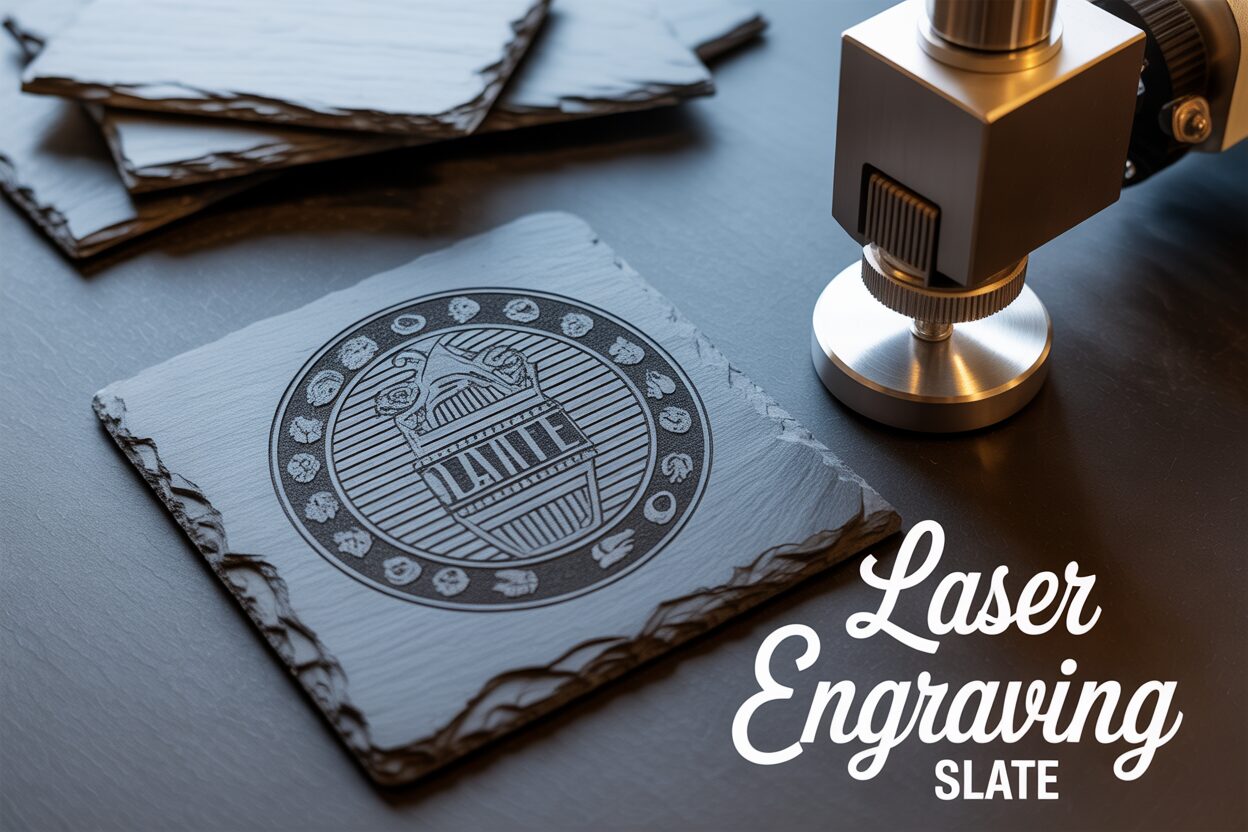Tutorials
A Comprehensive Guide to Laser Engraving Slate
Estimated reading time: 6 minutes
Key Takeaways
- Proper Preparation is Crucial: The quality of your engraving starts with selecting a flat, uniform piece of slate and meticulously cleaning it with 90%+ isopropyl alcohol (IPA) to remove dust and oils.
- Use a Test Grid: Laser settings vary significantly between machines. Always run a material test grid on a scrap piece to find the optimal balance of power, speed, and DPI for the brightest, most detailed result.
- Seal for Contrast and Protection: Applying a sealant after engraving is essential. Use food-safe mineral oil for items like coasters to achieve a deep, high-contrast “wet look,” or a clear spray coat for durable protection on decorative pieces.
Table of Contents
- Preparing Slate for Engraving
- Optimal Laser Settings for Slate
- Finishing and Sealing Your Engraved Slate
- Conclusions
- Frequently Asked Questions
Laser engraving on slate can produce breathtaking results, but mastering the technique requires precision. This guide will walk you through everything you need to know, from preparing the slate and dialing in your laser settings to sealing the final product. Get ready to create beautiful, high-contrast designs on slate coasters and other decorative items with confidence.
Preparing Slate for Engraving
The quality of your final engraving is determined long before the laser beam ever touches the material. Proper preparation of your slate is a non-negotiable step that separates mediocre results from professional, high-contrast masterpieces. This process involves two critical stages: careful selection of the material and meticulous cleaning of the surface.
The first step is selecting a suitable piece of slate. Not all slate is created equal. Look for pieces that are as flat and uniform in thickness as possible. An uneven surface will cause the laser to go in and out of focus, resulting in an inconsistent engraving with blurry and sharp spots. Inspect the slate for imperfections. Avoid pieces with deep cracks, fractures, or signs of delamination, where the layers of the stone are beginning to flake apart. Also, keep an eye out for large inclusions of pyrite, often called “fool’s gold.” These metallic, brassy-colored flecks are much harder than the surrounding slate and can deflect the laser beam, leaving un-engraved spots in your design. While small, scattered pyrite flecks can add character, large deposits will disrupt the final image. A smooth, dark, and consistent surface is the ideal canvas for laser engraving.
Interested in more Signs? Check out our Signs laser file designs: Click here!
Cleaning and Surface Preparation
Once you have selected your slate, the next crucial step is cleaning. Slate is a natural material that collects dust from cutting, and it easily picks up oils and residues from handling. These contaminants can interfere with the laser’s effectiveness, leading to blotchy or faded results. A clean surface ensures the laser energy is absorbed evenly, producing a crisp, bright white mark.
Follow these steps for a perfectly clean surface:
- Begin by wiping the slate with a dry, lint-free microfiber cloth to remove any loose dust and debris.
- Next, apply a cleaning solvent. The most effective and widely recommended solution is isopropyl alcohol (IPA) with a concentration of 90% or higher. IPA is an excellent degreaser that effectively dissolves oils and fingerprints. Crucially, it evaporates very quickly and leaves behind no residue, which is vital for a clean engraving process. Lightly dampen a clean cloth with IPA and wipe down the entire surface you intend to engrave. Avoid using water or household cleaners, as they can leave mineral deposits or soap films that will negatively impact the engraving quality.
- Allow the slate to air dry completely for a minute or two before placing it in your laser engraver.
A common debate among engravers is whether to use a transfer mask or painter’s tape on the slate’s surface before engraving. Masking has distinct advantages and disadvantages. The primary benefit is that it significantly reduces the fine, gritty dust that settles on the slate around the engraved area. This makes cleanup much easier and prevents the un-engraved surface from looking hazy. A mask can also help achieve slightly sharper edges on fine text and intricate lines by preventing microscopic chipping along the engraving border. However, masking also introduces challenges. Applying it without bubbles can be difficult, and any trapped air can cause inconsistencies in the engraving. Furthermore, weeding the mask from the design after engraving can be a tedious and time-consuming process, especially with complex artwork. For bold, simple designs, masking is often unnecessary. For highly detailed work or when absolute cleanliness is paramount, a medium-tack transfer mask is a valuable tool in your preparation arsenal.
Optimal Laser Settings for Slate
Dialing in the correct laser settings is the most critical step to achieving a striking, high-contrast engraving on slate. Unlike wood or acrylic, the goal with slate is not to burn or vaporize the material, but rather to ablate or fracture the dark surface layer, exposing the lighter gray stone beneath. This requires a delicate balance of power, speed, and resolution. An incorrect setting can result in a faint, barely visible mark or, conversely, an over-burnt, chunky engraving with a total loss of detail. The three key parameters you will adjust are power, speed, and DPI (Dots Per Inch).
Power determines the intensity of the laser beam. For slate, you want just enough power to fracture the surface without melting the surrounding material. Speed controls how quickly the laser head moves across the material. Power and speed have an inverse relationship; a slower speed allows the laser to dwell on one spot longer, delivering more energy, similar to increasing power. DPI dictates the resolution of your engraving by setting the number of lines the laser will engrave per inch. A higher DPI creates more overlap between lines, resulting in a denser, more solid appearance.
Starting Points and Fine-Tuning with a Test Grid
Every laser and every piece of slate is slightly different, making it impossible to provide a universal setting. However, here are some general starting points:
- For a CO2 Laser (40-60W), begin with a relatively low power setting, such as 10-20% power, and a moderate to high speed, like 200-400 mm/s. Set your DPI between 250-300.
- For a Diode Laser (10-20W), you will need to use a higher percentage of your available power and a much slower speed. A good starting point is 80-100% power at a speed of 1500-3000 mm/min (note the different units) and a DPI of around 254.
These settings are purely a baseline. The single most effective way to find the perfect settings for your specific machine and material is to run a material test grid. Most laser software, like LightBurn, has a built-in feature to create this. A test grid engraves a matrix of small shapes (usually squares), with each shape using a different combination of power and speed. Run this test on a scrap piece of the same slate you plan to use for your project. After it’s complete, clean the slate and examine the squares. You are looking for the one that produces the brightest, cleanest white mark with the sharpest edges and the least amount of chipping. That square’s settings are your optimal parameters.
Common issues can almost always be solved by adjusting these core settings. If your engraving is faint or gray, you need to deliver more energy to the surface. Either increase your power in small increments (e.g., 2-3%) or decrease your speed. If your engraving looks over-burnt, chunky, or lacks fine detail, you are applying too much energy. This overheats the slate, causing it to flake off in larger chunks rather than being finely ablated. To fix this, reduce your power or increase your speed. Sometimes, lowering the DPI can also help reduce heat buildup and improve detail on very intricate designs.
Finishing and Sealing Your Engraved Slate
Once the laser has finished its work, a couple of final steps will transform your project from a raw engraving into a professionally finished piece. The post-engraving process involves a gentle cleaning to remove residual dust, followed by sealing the surface to protect the design and dramatically enhance its contrast. This final touch is what gives your work durability and a premium look and feel.
First, you must clean the slate. The engraving process ablates the surface, creating a fine, light-colored dust that settles both inside the engraved area and on the surrounding dark surface.
- Start by gently blowing off the loose dust with compressed air or brushing it away with a very soft-bristled brush.
- Next, take a clean, lint-free microfiber cloth lightly dampened with water or isopropyl alcohol and gently wipe down the entire piece. Do not scrub the engraved area aggressively, as this could dislodge finely detailed fragments. The goal is simply to lift the haze of dust from the dark, un-engraved portions of the slate, which makes the background darker and the engraved design pop.
- Allow the slate to dry completely before proceeding to the sealing stage.
Choosing and Applying a Sealant
Sealing is highly recommended for almost all slate projects. It protects the surface from fingerprints, moisture, and stains, and most importantly, it deepens the color of the dark slate, creating a stunning contrast with the light gray engraving. The sealant you choose will depend on the intended use of the item and the final look you want to achieve.
Food-Safe Mineral Oil
For items like slate coasters, serving trays, or cheese boards, a food-safe finish is essential. The best option here is a simple mineral oil finish.
- Application: Apply a liberal amount of food-grade mineral oil to a soft cloth and wipe it over the entire surface of the slate. Let it sit and soak in for 10-15 minutes, then use a clean, dry cloth to buff off any excess.
- Final Look: This method produces a beautiful, rich “wet look” with a satin sheen. It dramatically darkens the slate, providing the highest possible contrast for your engraving.
- Durability: The finish is not permanent and will need to be reapplied periodically, especially if the item is washed frequently. However, its ease of application and food-safe properties make it ideal for kitchenware.
Clear Coat Sprays (Lacquer or Polyurethane)
For decorative items that won’t come into contact with food, a spray-on clear coat offers a more permanent and durable layer of protection.
- Application: In a well-ventilated area, apply the spray in several light, even coats, allowing each coat to dry according to the manufacturer’s instructions. Holding the can about 8-12 inches away and using a sweeping motion will prevent drips and uneven coverage.
- Final Look: These are available in matte, satin, and gloss finishes. A matte or satin finish often looks best, as a high-gloss finish can sometimes create glare that makes the design difficult to see from certain angles.
- Durability: This is a very durable, long-lasting finish that provides excellent protection against scratches and moisture.
Regardless of the method you choose, always ensure your slate is perfectly clean and dry before applying any sealant, and test your chosen finish on a scrap piece first to ensure you are happy with the result.
Conclusions
With the right preparation, settings, and finishing touches, laser engraving slate can be a rewarding process. By following these guidelines, you can consistently produce high-quality, detailed designs that stand out. Now it’s your turn to experiment with these techniques and unlock the full potential of your laser engraver on this unique and beautiful material.
Frequently Asked Questions
Q: What’s the best way to clean slate before engraving?
A: The best method is a two-step process. First, wipe the slate with a dry, lint-free microfiber cloth to remove loose dust. Then, use a clean cloth lightly dampened with 90% or higher isopropyl alcohol (IPA) to wipe the surface. This removes oils and fingerprints and evaporates without leaving residue.
Q: Why is my slate engraving coming out faint or gray?
A: A faint or gray engraving indicates that not enough laser energy is being applied to the surface. To fix this, you should either increase your laser’s power in small increments or decrease the speed to allow the beam more time on the material.
Q: What is the best sealant for slate coasters?
A: For items that will be in contact with food or drink, like coasters, a food-safe mineral oil is the ideal choice. It provides a beautiful, high-contrast finish that makes the engraving pop, and it can be easily reapplied as needed.
Q: Should I use a mask on slate?
A: Masking is optional. It helps reduce dust cleanup and can achieve slightly sharper edges on very detailed designs. However, it can be difficult to apply without bubbles and time-consuming to remove. For most simple or bold designs, it is often unnecessary.
Block "subscribe-popup" not found